Adding subtitles to your videos is an important step in making your videos accessible to more people. With Veed.io, you can easily and quickly add subtitles to your videos with just a few clicks. Veed.io is a great tool for those who want to make sure their videos can be enjoyed by everyone, regardless of hearing ability. In this blog post, we’ll explain How to generate subtitles for Youtube easily.
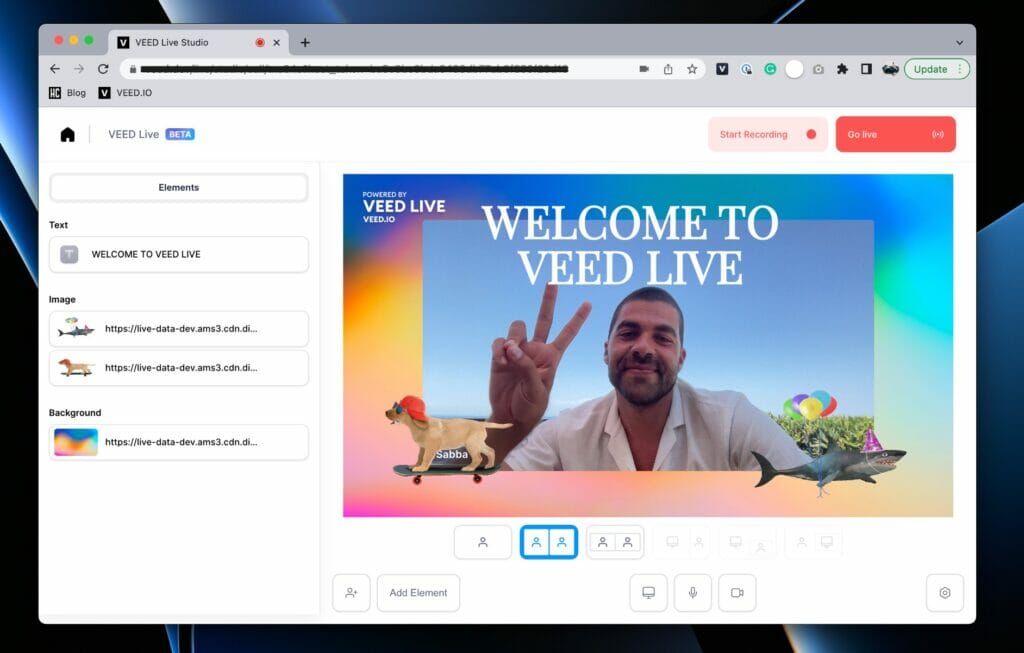
Create an account
Creating an account with Veed.io is a breeze and only takes a few minutes. Simply navigate to their website and click the “Sign Up” button at the top of the page. Enter your information, including your email address and a strong password, and click “Sign Up”. You’ll be asked to confirm your account via email. Once you’ve done that, you’re ready to start using Veed.io.
The first step to using Veed.io is to create an account. You will need to provide your name, email address, and a secure password in order to register for the service. Once you have registered, you will be taken to the dashboard where you can begin adding videos and subtitles. You can also access your profile and manage any videos you have already uploaded.
Creating an account with Veed.io is easy and should only take a few minutes of your time. It is important to use a secure password when signing up so that your account remains safe and secure. Once you have created an account, you are ready to begin using all of the amazing features offered by Veed.io.
Upload your video
Once you have created your account on Veed.io, the next step is to upload your video. You can do this in a few simple steps.
First, click on the “Upload” button located at the top right corner of the page. This will take you to a new page where you can choose your file. Click the “Choose File” button and select your video file from your computer. Once you have selected the file, click the “Upload” button.
Veed.io will then begin to upload your video. The amount of time it takes to upload will depend on the size of the file you are uploading and your internet connection speed. Once the upload is complete, you will be taken to a new page where you can view your video and make any desired edits.
Now that your video has been uploaded, it’s time to add subtitles!
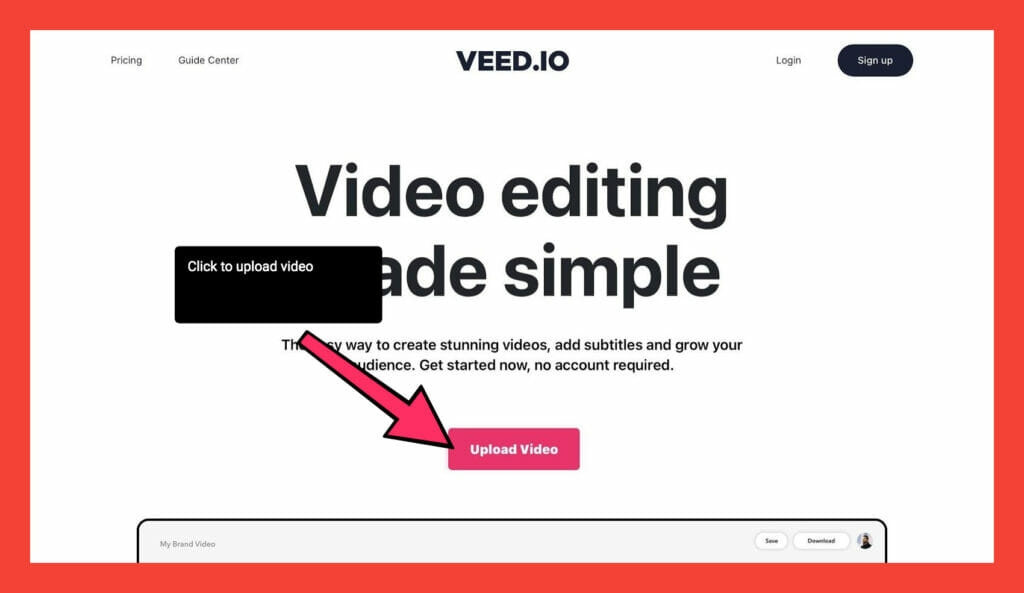
Add captions
Adding captions to your videos with Veed.io is incredibly easy. First, you’ll need to upload your video to the platform. You can do this by clicking the “Upload Video” button in the top right corner of the dashboard. Once your video is uploaded, it’s time to add subtitles.
To add subtitles, click on the “Subtitles” tab in the left sidebar. From here, you can select the language you’d like to use for the subtitles. Then, you can type in the subtitles you want to use for your video. If you prefer, you can also upload an SRT file that contains the subtitles you’d like to use.
When your subtitles are ready, click on the “Generate Subtitles” button at the bottom of the page. Veed.io will then automatically generate a new video with the subtitles included. Finally, you can download your video and share it with the world.
Download your video
Once you’ve completed the process of adding subtitles to your video, it’s time to download it. Veed.io makes this process incredibly easy. All you have to do is click the “Download” button at the top right corner of the screen.
When the download is complete, you’ll be able to enjoy your video with subtitles! You can also choose to share the video directly on social media or embed it in a website. Veed.io offers a wide range of options for sharing your video with subtitles.
In addition, you can also choose to save the video to your device. Click the “Export” button and select the file type you prefer (MP4, MOV, or WEBM). Veed.io supports all of these formats, so you can easily save and view your video wherever you go.
Conclusion
Adding subtitles to your video content can help you reach a wider audience and make your videos easier to follow. Veed.io is a great resource for making this process easier and quicker. With its intuitive user interface, you can upload your video, add captions and then download the finished product with ease. By taking advantage of this service, you can maximize the impact of your video content and take it to the next level.

1 thought on “How to generate subtitles for Youtube easily”
Pingback: How to Make Photo Lipsing For Free - Trickie Tech