Having a MacBook can be a great way to show off your tech gadgets and keep up with the latest trends. But having a MacBook that looks aesthetically pleasing can be even better. If you want to spruce up the look of your MacBook, there are a few simple steps you can take to make it look more attractive. In this blog post, we’ll discuss 7 ways to make your MacBook aesthetic. From customizing your desktop wallpaper to changing the color of your MacBook itself, these tips will have your laptop looking like new in no time.

7 Ways to make your MacBook Aesthetic
Following are the some methods that can help you how to make your MacBook Aesthetic
1) Clean Up Your Desktop
One of the most important ways to make your MacBook aesthetic is to start with a clean and organized desktop. A cluttered and disorganized desktop can be an eyesore and detract from the overall look of your computer. To get started, make sure to delete any unnecessary files and empty your Trash. Then organize the remaining documents and folders into labeled folders or color-coded labels so you can easily find what you’re looking for. Finally, if you have multiple windows open on your desktop, close out the unnecessary ones to free up some extra space. Doing these simple steps will help you start the process of how to make your MacBook aesthetic.
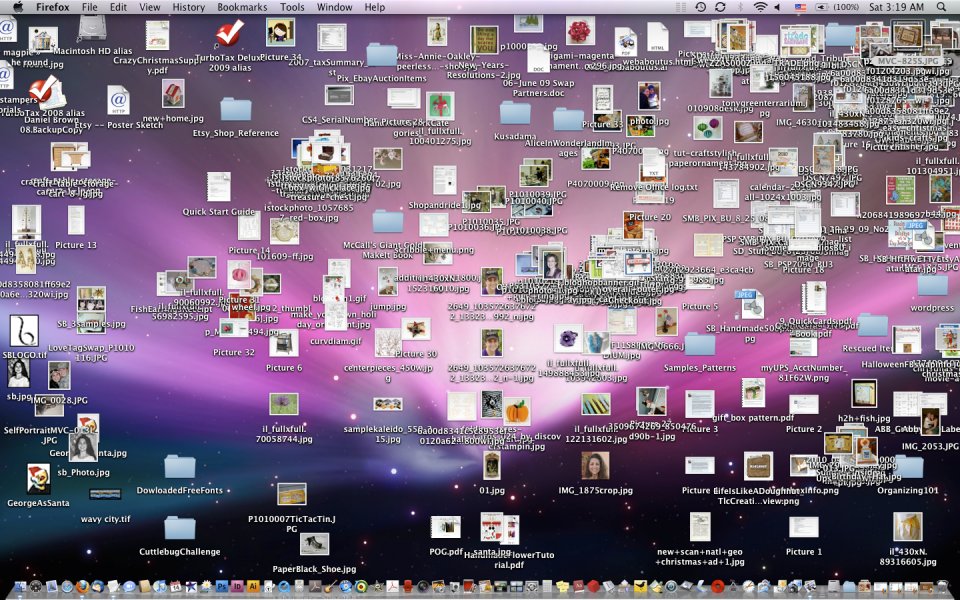
2) Change Your Wallpaper
Adding a new wallpaper to your MacBook is a great way to make it look more aesthetically pleasing. Here’s how to make your MacBook aesthetic with a new wallpaper:
1. Choose a wallpaper that reflects your personality. Look for something that captures your style, but also has some color and vibrancy.
2. Try to find an image with a high resolution. That way, the details will be sharper when you enlarge it to fit the full screen of your MacBook.
3. Pick a wallpaper that is not too busy or distracting. You want to be able to see the icons on your desktop.
4. Install the wallpaper by going to System Preferences > Desktop & Screen Saver. Click on the ‘+’ sign to add the wallpaper from your Photos library.
5. Once you have added the wallpaper, click on the drop-down arrow next to the image and select “Fill Screen” or “Fit to Screen”. That will ensure that the image looks perfect on your screen.
By adding custom wallpaper to your MacBook, you can create an aesthetic look that reflects your personality and style. Be sure to choose an image that is high quality and not too busy, so you can still easily access the icons on your desktop.
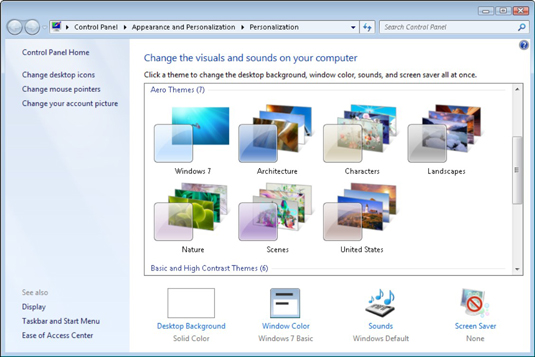
3) Set Up Some Aesthetically Pleasing Widgets
One of the easiest and most visually appealing ways to make your MacBook aesthetic is to set up some aesthetically pleasing widgets. Widgets are a great way to personalize your device, giving it a unique and attractive look.
If you’re unfamiliar with widgets, they are mini-applications that provide a range of useful information such as weather, news, and more. You can even use them to keep track of your favorite websites or RSS feeds.
Setting up widgets on your MacBook is easy – simply go to System Preferences and select Dashboard & Expose. Then click the + button in the bottom left corner to add the widget of your choice. You can also choose from a range of pre-installed widgets or download new ones from the App Store.
Once you have chosen your widget, simply drag and drop it onto your desktop and position it where you want it to appear. You can customize the look and feel of each widget by clicking the I symbol in the top right corner.
By setting up some aesthetically pleasing widgets, you can give your MacBook a fresh look and make it much more attractive. Plus, you’ll have access to useful information all in one place. So why not give it a try and see how to make your MacBook aesthetic
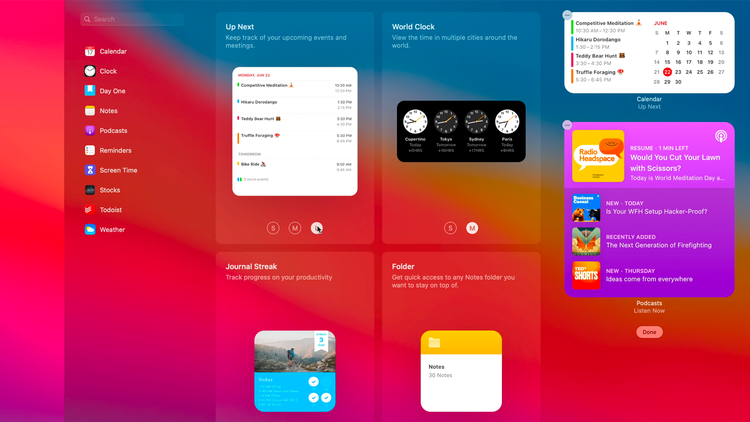
4) Install Some Cute Themes
If you want to make your MacBook look even more aesthetically pleasing, consider installing some cute themes. Themes can range from subtle and subdued to bold and eye-catching, and they allow you to customize the look of your laptop with ease.
To get started, open the Mac App Store and search for “themes.” You’ll find plenty of options available, so take your time to explore the different styles and colors. Once you’ve found the perfect theme, simply click “Download” and it will be installed onto your laptop.
Once the theme is installed, you can adjust the look of your MacBook to your liking. From adjusting your wallpaper to changing the font, icons, and dock settings, there are endless ways to customize your Mac. Remember to be creative and have fun as you explore how to make your MacBook aesthetic!

5) Cool Screen Saver Use
One great way to make your MacBook more aesthetically pleasing is to set up an eye-catching screen saver. A fun and unique screen saver can help give your device a unique personality and enhance the overall look of your setup.
To get started, you’ll need to first open System Preferences and then select Desktop & Screen Saver. From here, you’ll have access to a variety of built-in screen savers. If you want something truly unique, however, you can download other screen savers from the Internet that feature stunning imagery, 3D designs, and animations. Whatever style of screen saver you choose, it will be sure to enhance how to make your MacBook aesthetic.
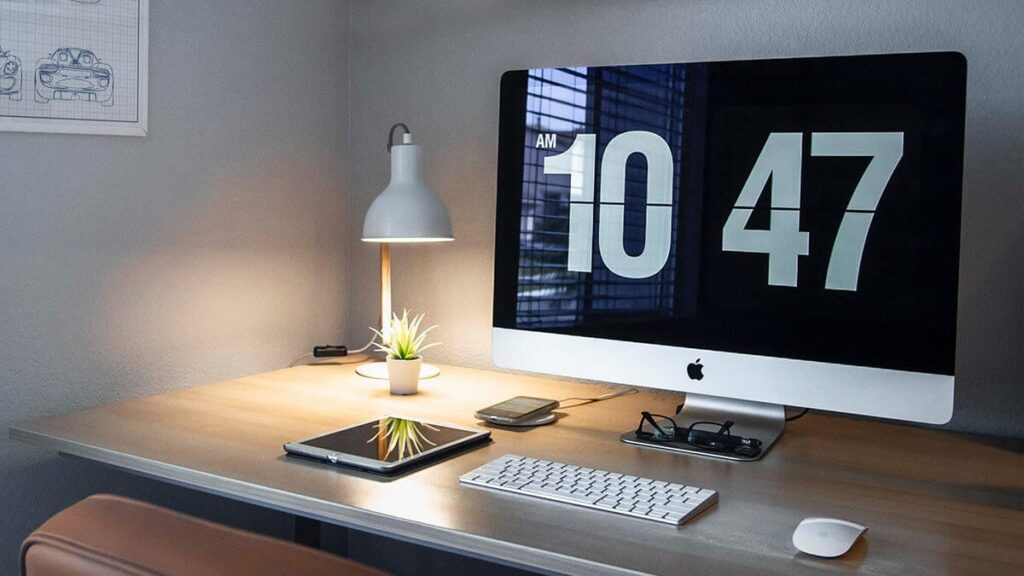
6) Add Some Fun Accents
When it comes to how to make your MacBook aesthetic, you should consider adding some fun accents to your device. Whether it’s a colorful sticker on the lid, a unique case, or a cool laptop sleeve, these accents can make all the difference in the look and feel of your device. If you don’t want to permanently alter the look of your MacBook, you can also get temporary accessories like removable decals or even 3D-printed parts. No matter what type of accent you choose, make sure it reflects your style and personality!

7) Show Off Your Personality
Making your MacBook look aesthetically pleasing doesn’t just have to be about changing colors and themes. You can also use it as a way to show off who you are! Here are some ideas for how to make your MacBook aesthetic and personal at the same time:
• Choose a laptop skin or case that reflects your style. There are tons of designs to choose from, so take the time to find one that really resonates with you.
• Add stickers! Stickers are a fun way to add a bit of personal flair to your laptop and make it yours.
• Invest in some accessories like headphones or a matching mouse pad that will complete the look.
• Keep your desktop organized, but add a few things that are special to you like pictures of friends or family.
By following these simple tips on how to make your MacBook aesthetic, you can easily create a unique and personal look that reflects who you are. With a little effort and creativity, you can make sure your MacBook looks and feels truly yours!
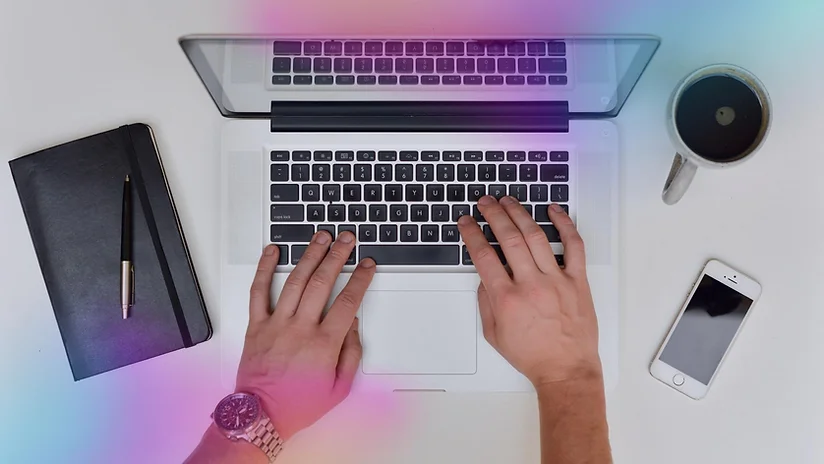
Conclusion
Aestheticizing your MacBook can be a fun and creative way to make your device look great. With just a few simple steps, you can make your MacBook look great and help express your personality. Clean up your desktop, change your wallpaper, add some fun accents, and set up some aesthetically pleasing widgets and themes to help make your MacBook look beautiful. Show off your creativity and individuality by making sure that your MacBook reflects your style. With these seven tips, you now know how to make your MacBook aesthetic!
