In the world of digital art and photo manipulation, face swapping has become a popular technique. Whether you want to create hilarious memes/I’d card/post, surprise your friends, or simply explore your creative side, Remaker AI’s face swap feature offers a fun and easy way to transform images. In this article, let’s deep dive into details of how Remaker AI works, its features, and some tips for getting the best results.
What is remaker.ai?
An online platform called Remaker AI offers a variety of tools for modifying images and videos. The ability to swap faces is one of its most notable characteristics. You can easily replace faces in pictures using Remaker AI, producing funny and occasionally bizarre effects. Now let’s begin the procedure:
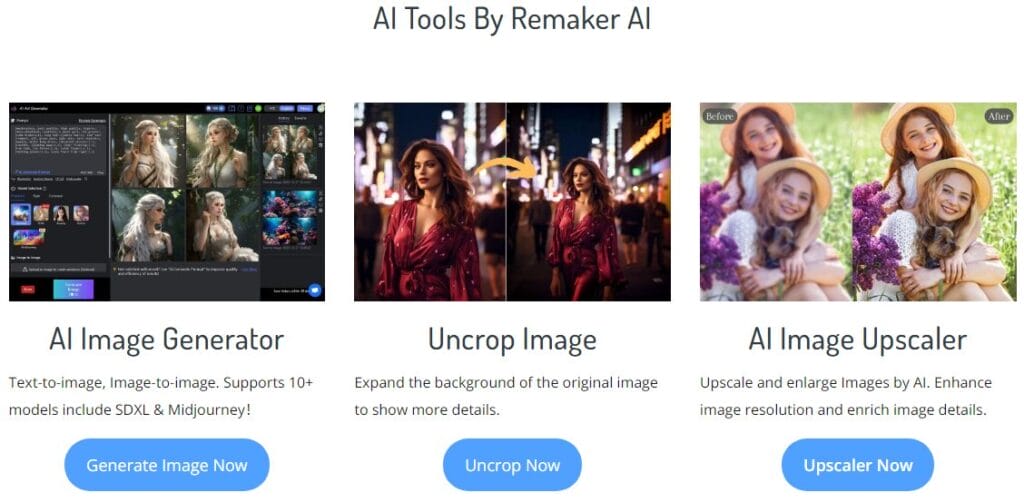
How to Use Remaker AI for Face Swapping
- Visit the Remaker AI Website: Start by heading to the Remaker AI website.
- Upload Your Original Image: Choose an image that contains the faces you want to swap. It could be a group photo, a selfie, or any other image.
- Upload the Target Face Image: Next, upload the image of the face you want to replace. This could be a celebrity, a friend, or even your own face from a different photo.
- Click on “Swap Now”: Once both images are uploaded, click the “Swap Now” button. Remaker AI’s algorithms will work their magic to seamlessly blend the faces.
- Preview and Adjust: The swapped image will appear, and you can preview it. If necessary, make adjustments to ensure the best results.
- Download and Share: Once you’re satisfied, download the swapped image and share it with your friends on social media or via messaging apps.
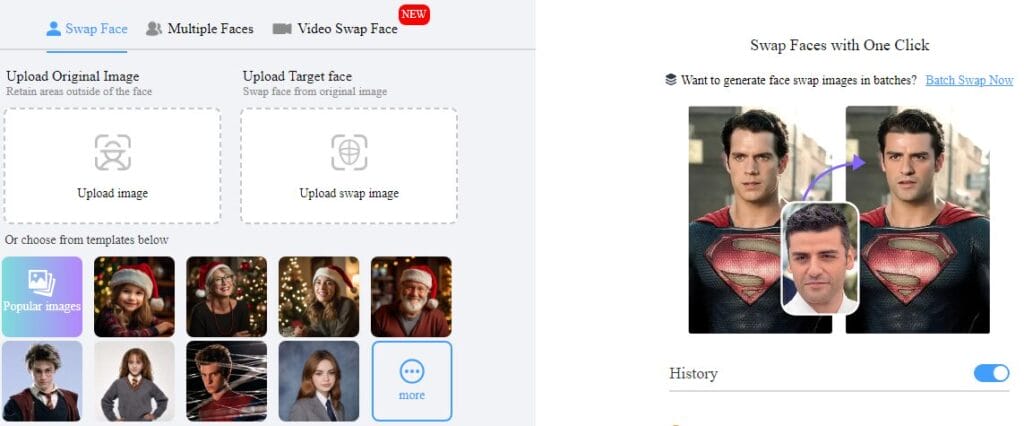
Face Swap Online Free – FaceVary
Introducing FaceVary, the world’s first truly free face swap product.
FaceVary is a revolutionary new product that allows you to swap faces in photos with just a few taps. It’s easy to use, free to download, and there are no watermarks or ads.
With FaceVary, you can swap your face with your friends, celebrities, or even historical figures. You can create funny videos, memes, and collages, or just have some fun experimenting with your appearance.

Tips for Successful Face Swaps
- Choose High-Quality Images: For the best results, use clear and well-lit images. High-resolution photos work better for face swapping.
- Align Facial Features: Remaker AI aligns facial features automatically, but you can manually adjust them if needed. Make sure the eyes, nose, and mouth match up correctly.
- Experiment with Different Faces: Don’t limit yourself to swapping faces with just one person. Try swapping with celebrities, historical figures, or even fictional characters.
- Have Fun with Filters: Remaker AI offers various filters and effects. Play around with them to create unique and entertaining face swaps.
Privacy and Ethical Consideration
While face swapping is all in good fun, remember to respect privacy and ethical boundaries. Avoid using someone’s face without their consent, especially in sensitive contexts.
Conclusion
Remaker AI’s face swap feature opens up a world of creative possibilities. Whether you want to create funny memes, surprise your friends, or simply explore your artistic side, give it a try! Remember to have fun, experiment, and let your imagination run wild.





So go ahead, visit Remaker AI and start swapping faces like a pro! 🎭📸
